Meta/Oculus Quest Achievements
As technology advances so do the number of features available to those who use it. Gamified badges and achievements keep ’em coming back. Here is the unofficial list of Quest apps that support achievements.
The short story:
VIEW CURRENT META/OCULUS APPS THAT SUPPORT ACHIEVEMENTS or ADD SUPPORTING APPS TO THE LIST
I n April of 2020 there were over 170 apps in the Oculus Store. By April of 2022, there were over 300. With a big increase in the number of people that own virtual reality headsets, particularly the Meta/Oculus Quest versions 1 and 2, people are buying more games. Meta/Oculus Quest headset sales took off at the end of 2020 and they have sold over 10 million units to date.

In fact, people have spent $1 billion in the Oculus store on Quest apps alone. Following this, leaderboards, badges, awards, and achievements have people coming back to games to play again and again.
Achievements are attractive because they track your progress, give you a feeling of accomplishment, allow you to meet other people who play the same games, and let you compete on leaderboards. They are often sharable on social media as well. Do not confuse achievements with “reward boxes.” The difference: Any game you’ve purchased will earn you home reward boxes based on the time spent playing. These are not ‘achievements’ which are achievements determined by the app.
And not all Meta/Oculus apps include these. When a developer adds achievements to an app, the associated store application for that app will show achievements features. For this article, I am primarily discussing the Meta/Oculus Store and the Meta/Oculus Quest headsets.
When you receive an achievement, they are visible only to you when you are logged into your Oculus app. So, how do you share them with others?
You share achievements by clicking the “+Save to VR” button on the achievement within the Oculus app under “Lastest Activity.”
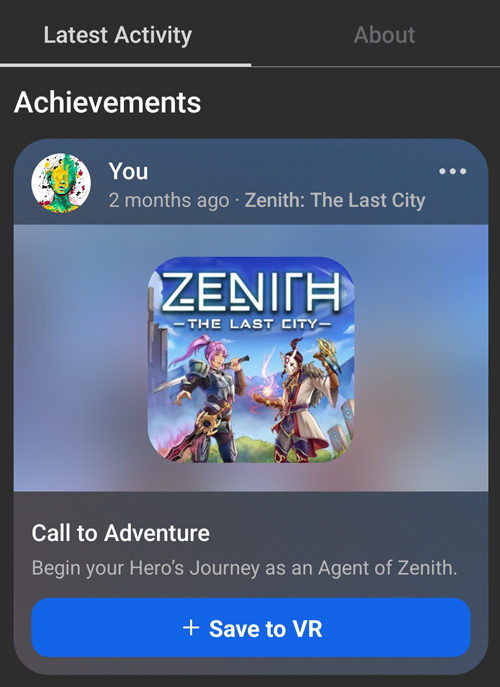
“+ Save to VR” will make the achievement visible on your Oculus home (inside VR) and your Oculus friends will be able to see those achievements. It’s worth mentioning that primary account holders can add up to three other accounts and share applications with others so that achievements can be saved separately in each account.
If all this has you thinking, ‘What other information is in my Meta/Oculus account?” then head over to the PRIVACY CENTER and follow the steps to access ALL OF YOUR DATA.
If you’d like to VIEW CURRENT META/OCULUS APPS THAT SUPPORT ACHIEVEMENTS or ADD SUPPORTING APPS TO THE LIST, you can always return to this page and access those.
